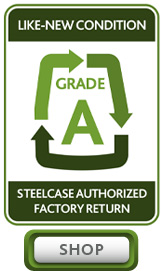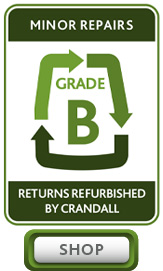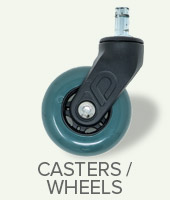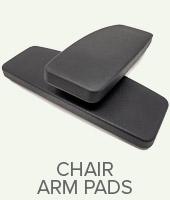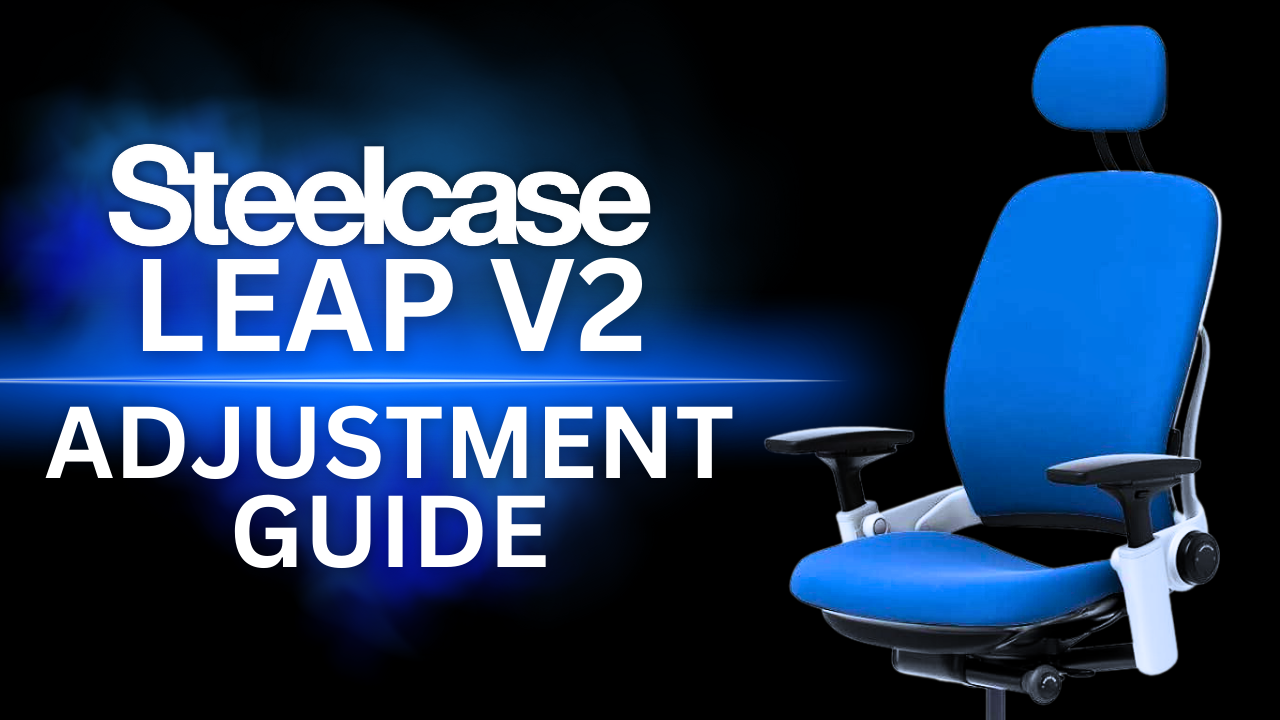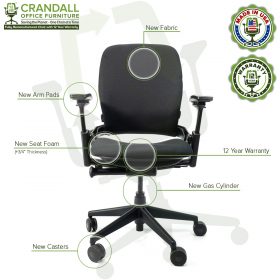A Comprehensive Guide to Adjusting Your Steelcase Leap V2 Office Chair
Introduction:
Greetings, office enthusiasts! It’s Dave from Crandall Office, and today, we’re diving into the intricacies of adjusting your Steelcase Leap V2 chair for the ultimate ergonomic experience. Without further ado, let’s explore the various customization options that this exceptional chair offers.
Height Adjustment:
Begin by locating the seat height lever on the right side of the chair. To lower the chair, add some weight, activate the lever, and witness the seamless descent. Conversely, for a height boost, lift the lever without any weight on the chair, and voila – your chair ascends.
Seat Depth Adjustment:
Shift your attention to the left side underneath the seat for the seat depth adjustment. Lift the lever and slide the seat forward or backward to find your optimal seating position. Whether you adjust it seated or standing, find what suits you best.
Waterfall Front Edge Design:
All Leap V2 chairs boast a unique waterfall front edge design, enhancing comfort by moving with you as you sit. Although not a formal forward tilt function, this thoughtful feature ensures continual support and adaptability.
Variable Stop Tilt Lock:
Explore the right side of your chair to discover the variable stop tilt lock. Use the paddle to set your preferred recline level with five different positions, ensuring your chair leans back just the way you like it.
Upper Back Force Tension Adjustment:
Fine-tune the pressure required to lean back with the upper back force tension adjustment. Located on the right side, this knob allows you to customize the chair’s motion, giving you control over the reclining experience.
Lower Back and Lumbar Adjustments:
The Steelcase Leap V2 truly shines in its lower back and lumbar adjustments. Slide the lumbar support up and down, tailor the lower back firmness with the adjustment knob, and revel in the customizable pressure on your lower back.
Adjustable Arms:
Explore the 4D adjustable arms, offering a full range of motion – up, down, pivot, and slide forward or backward. Alternatively, there’s a height-adjustable-only option for a simpler armrest experience. Remember, the choice is yours!
Headrest Adjustment:
For those lucky enough to have the OEM headrest, the adjustment is quick and straightforward. With an up-and-down ratchet mechanism, find your desired height, and enjoy the added comfort of a well-positioned headrest.
Conclusion:
Congratulations! You’ve mastered the art of adjusting your Steelcase Leap V2 office chair. With these personalized settings, you’re on your way to a more comfortable and productive workday. Remember, the key is to experiment and find what suits your unique preferences. Happy seating!