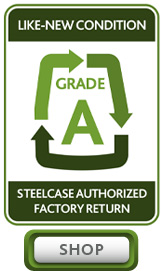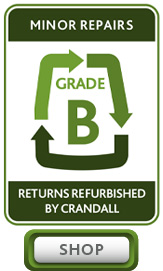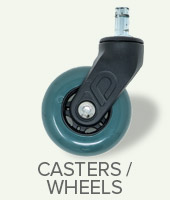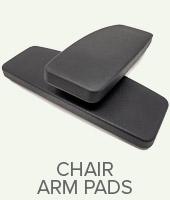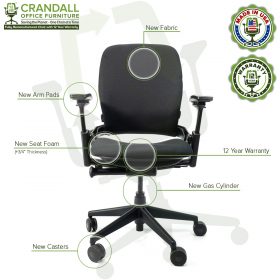In the video above, we cover how to remove & replace the lower back firmness knob on your Steelcase V1 or V2 Leap Chair.
Removal Instructions:
– First you’ll want to fully loosen the knob by twisting it counter clockwise until it stops rotating.
– Next, flex the back downwards to reveal the top screw. Remove this screw using a #2 Phillips bit.
– With the top screw out, now remove the lower screw.
– With both screws out, the lower back firmness knob should come right off.
Re-Installation Instructions:
– To re-install, first you need to align the metal rod with the corresponding hole in the knob, and hold the knob in place.
– Next, install the bottom screw you removed earlier, then flex the back downwards again to re-install the top screw.
– Now Tighten and Loosen the knob to ensure everything is working properly
– With that, the lower back firmness knob on your Steelcase Leap Chair is re-installed and operating properly!